
Millions of people around the world have Gmail account which they log in to read, reply, forward their messages from/to their far-away loved ones or official notes from/to companies, however, majority of those people really don’t know how to protect our Gmail account, make it safer from hackers, make it protective in terms to protect our confidential mails, attached documents, pictures, etc. Most of us just use the account only to read a mail from the recipient, we don’t even bother ourselves to explore the security features in the Gmail app. People have become too busy to learn extra protective things but they need to comprehend these things whether they are just users or employees from any random company. It is really pleasing to hear Gmail has done much to ensure its users’ security and privacy and introduced some unique privacy features that can help make a strong gateway through emails.
A STRONG PASSWORD

Your password is the first option to secure your emails, contacts, and confidential data. First of all, what you have to do is make your password a strong one that no hacker could access your account easily. To ensure the strong safety to your Gmail account, use the password containing alpha-numeric keys along with special keys. Do not use easy passwords such as “fairytale123” or “12345”, these passwords can be hacked more easily by hackers.
The longer the password you have the stronger security your account would have. Passwords must be unique, and difficult to hack such as ‘My 2 Lovely Dolls!’ you want to write it as a password, so you can write ‘M2lds!’, a strong one and not time-consuming. Simply, a random combination of letters, numbers, and symbols can make you safer.
2-STEP VERIFICATION
Another method to give your Gmail account strength is the 2-step verification. It offers your account more security and safety from hackers. To enable this feature to be used, go to My Account>Sign in & Security>2-step verification, and start the verification process. You will be provided a key in your phone from the Gmail app every time your account will be accessed thus, your phone will be needed for every access to your account.
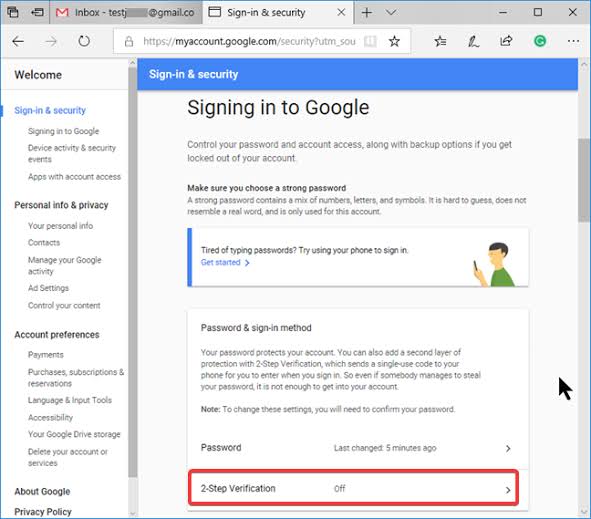
ENABLE THE HTTPS SECURITY
Gmail accounts can be accessed anywhere but this is the big risk when you choose to use public WiFi, hotspot, or any non-encrypted network. If in this case, your HTTPS security protocol is disabled you are at great risk to be stolen from hackers as this way you make a gateway through your Gmail account for hackers.
To enable your HTTPS, you need to log into your Gmail account, go to Options tab>General>Browser Connection, then check if the option “always use HTTPS” is enabled, if not then enable it and save the changes.
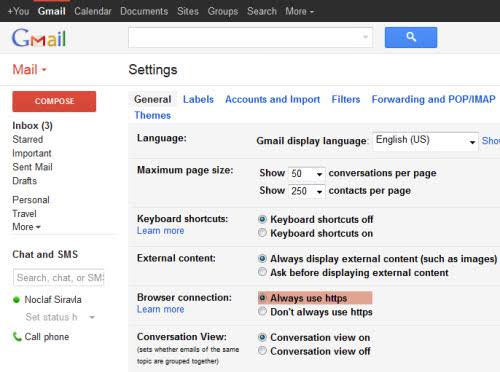
The above-mentioned security strengthening methods are basic ones, Gmail has introduced some more privacy features to safeguard Gmail accounts and to protect them from hackers. Not only this, but these features would also help to make your inbox tidy. Here are some of them mentioned.
1.Block Consistent Spammers
If someone is filing your inbox with irrelevant, malware mails and Gmail’s Report Spam feature is unable to catch that spam, Gmail provides you another option to get rid of that individual permanently by just blocking that spammer.
To use this feature, open an email, click the three-dot icon on the top-right corner then click BLOCK option, you are done.
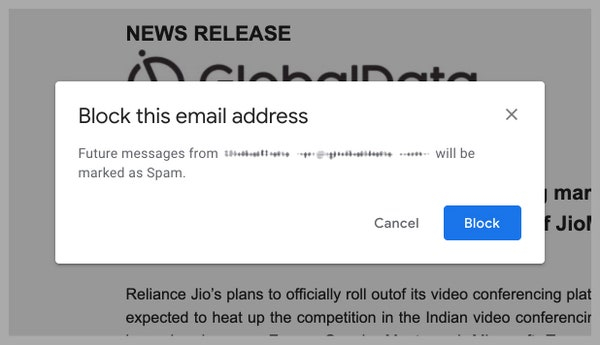
2.Increase the Undo Send Time
another safety feature by the Gmail app to save your information is Undo Send Reaction Time. The feature enables you to review your mail by delaying the time before sending it to the recipient(s), so this way you can recall the mistakes if exist in the email or you have entered a wrong recipient, the feature lets you Undo your action.
To use this feature make sure you have enabled Undo Send option in Gmail Labs.
Simply click the three-dots icon placed in the top-right corner of the main Gmail screen, go to settings, then select the General tab and open the Undo Send drop-down next to seconds. Select the number of seconds you want to delay the email before reaching it to the desired recipient, then save the changes you would have made.
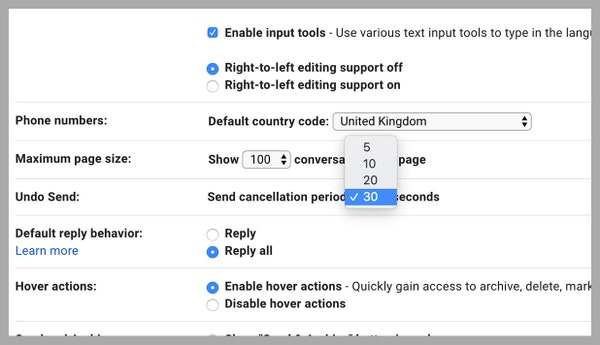
3.Confidential Mode Feature
Another interesting feature in regard to security and privacy to the Gmail account is Confidential Mode. By activating this mode, the recipient whom your sending mail is unable to copy, forward, print, or download the message. You can also set an expiry time for that mail, so the email would be dissolved after an assigned expiry timing. Moreover, you can set a passcode to make your emails access safer.
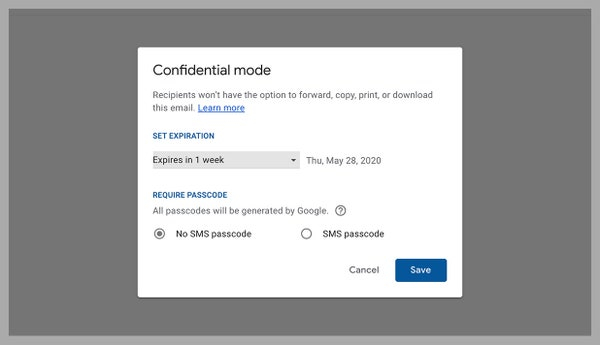
4.Hide External Images Feature
Attached images remain the center of privacy and security worry as they are used to unveil the sensitive information of users such as Browser and computer information that you don’t want to let reveal.
In order to avail of this feature, click the cog icon in the top-right corner, click on Settings, go to the General tab and check the ‘ask before displaying external images‘ option just next to images.
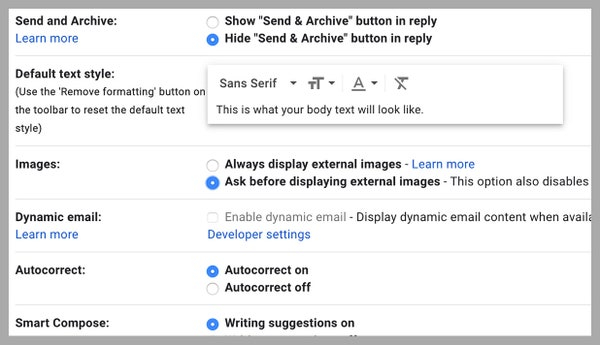
These privacy features for sure ensure your Gmail account’s privacy and safety from hackers and scammers and protect your personal sensitive data to reach in evil hands.




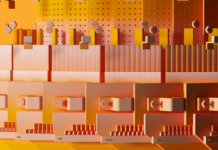
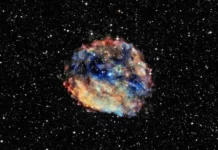






Great article!
[…] with after sales services, some features of Support management is client claims management, technical support, help desk […]